New Computer Setup
December 28, 2020
I upgraded computers from the 2015 Macbok Pro to the new M1 Pro. This is my first time setting up a new computer since I’ve been coding so I didn’t use the Apple Migration Assistant because I wanted to learn how to do this again from scratch. This has the benefit of me learning to do this again, but also, hopefully I won’t over-add packages I don’t need this time. My last computer definitely had some bloat.
Mac Apps
I audited all the old apps I installed on my old computer and then watched a couple videos to see what others used. I like this one and this one. I also asked the grad school subreddit I’m in and the iOS Programming subreddit for their suggestion to see what I may have not known about but could benefit from.
| APP | DESCRIPTION |
|---|---|
| Alfred | Better search |
| Bartender | Minimize top bar |
| Dashlane | Password manager |
| CleanMyMac X | free up computer space |
| Adobe Creative Cloud | Photoshop & Lightroom |
| JPEGMini Pro | Image resizer |
| Hey | Personal email |
| Outlook | Work email |
| XCode | Swift/C++ IDE |
| VSCode | IDE |
| Slack | Work chat |
| Tot | Mini-notes in the top bar |
Terminal
I installed Homebrew, but using Rosetta since Apple’s ARM machines are compatible with Homebrew, yet. I found this website that will alert developers & designers when certain programs are working on Apple Silicon vs Rosetta 2.
The first thins I did was change my shell from zsh to bash. Then I created a .bash_profile and changed it to:
\[`[ $? = 0 ] && X=2 || X=1; tput setaf $X`\]\h\[`tput sgr0`\]:$PWD\n\$This makes the user green and show’s my present working directly when changing into sub-folders.
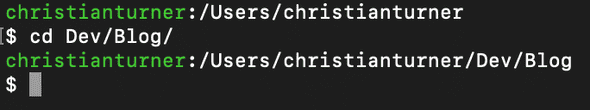
VSCode Extensions
I asked Reddit for some suggestions and then added some of my own.
| EXTENSION | DESCRIPTION |
|---|---|
| Bracket Pair Colorizer 2 | Color matching brackets |
| Prettier | Code formatter |
| Auto Rename Tag | Rename opening/closing tags at once |
| Python, Jupyter, Pylance | Python environment |
| ESLint | Code linting |
| Material Icon Theme | Add icons to files in Explore bar |
| Live Server | Hot reloading in browser |
Written by Christian Turner
Follow me on Twitter
